WP_Booster is something that owned by a Newspaper theme from Tagdiv. And if you are facing this problem then what we need to fix is something in the theme settings.
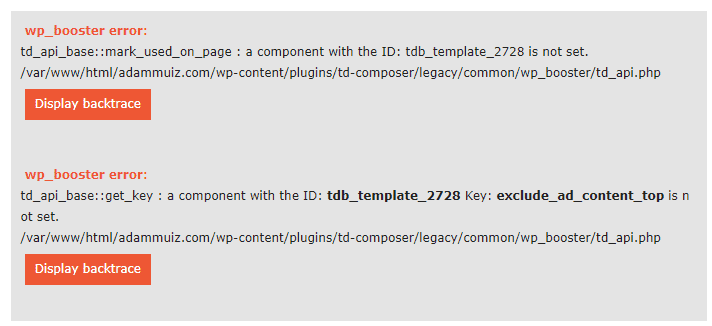
The wp_booster Error message I get when I add CPT UI with default template, here how to fix this.
Problem Source :
In my case, this nontification show because default template for cpt ui is not provide featured image. I just not need that featured image for my post so i hide it on Newspaper theme settings. Then the problem show on worpdress post with error nontif like this td-wp-booster-error in you use Newspaper Default Template.
SOLVED ! wp_booster Error message
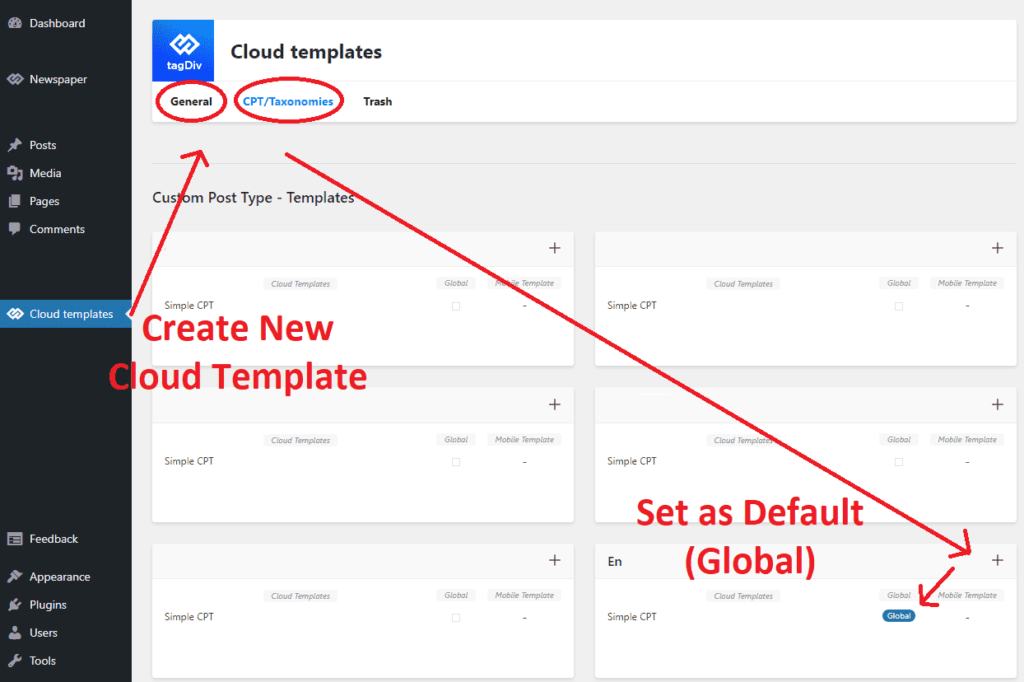
Correct Solution
- Create New Cloud Template for your Post Article
- You can create blank template then modify it as you like
- or, Easy way is use Pre-designed Templates from tagDiv Cloud Library for Single templates (Article/Post)
- Make your new Cloud Template as Default (Global)
- Now your Post will not show wp_booster Error message anymore
Simple Solution (This Not Fix)
If you want easy way here to fix this problem easily, only hide wp_booster Error message with CSS.
Just go to Custom Code on Template Setting
Add this CSS Code
.td-wp-booster-error{
display: none;
}Save and clear cache
Now error nontification gone form my post newspaper theme
Perfetto, grazie mille!
That worked! Thanks
Sure,
thanks john for your feedback.