In windows 11 there a feature to make user easy open folder by using Quick Access. This features is default available in windows 11.
However in windows 10, Quick Access features is optitional to use. User in windows 10 have option to hide and not use Quick Access by configure this on Explorer Folder option.
SOLVED ! Unable Unpin Folder from Quick Access
I myself use Quick Access features to pin my FTP folder from Android Phone Storage to make it easily access via wifi. But when i tries to unpin this FTP folder there no available option to remove it from Quick Access.
It’s seem that windows not create program to remove or unpin FTP folder from Quick Access. So in that case, we need to unpin this folder with some easy and fast trick.
1. Open File Explorer in Windows 11
2. In File Explorer Home you will see two section. First “Quick Access” and seconds “Favorites”, we need to expand “Quick Access” to show all folder that we have pin.
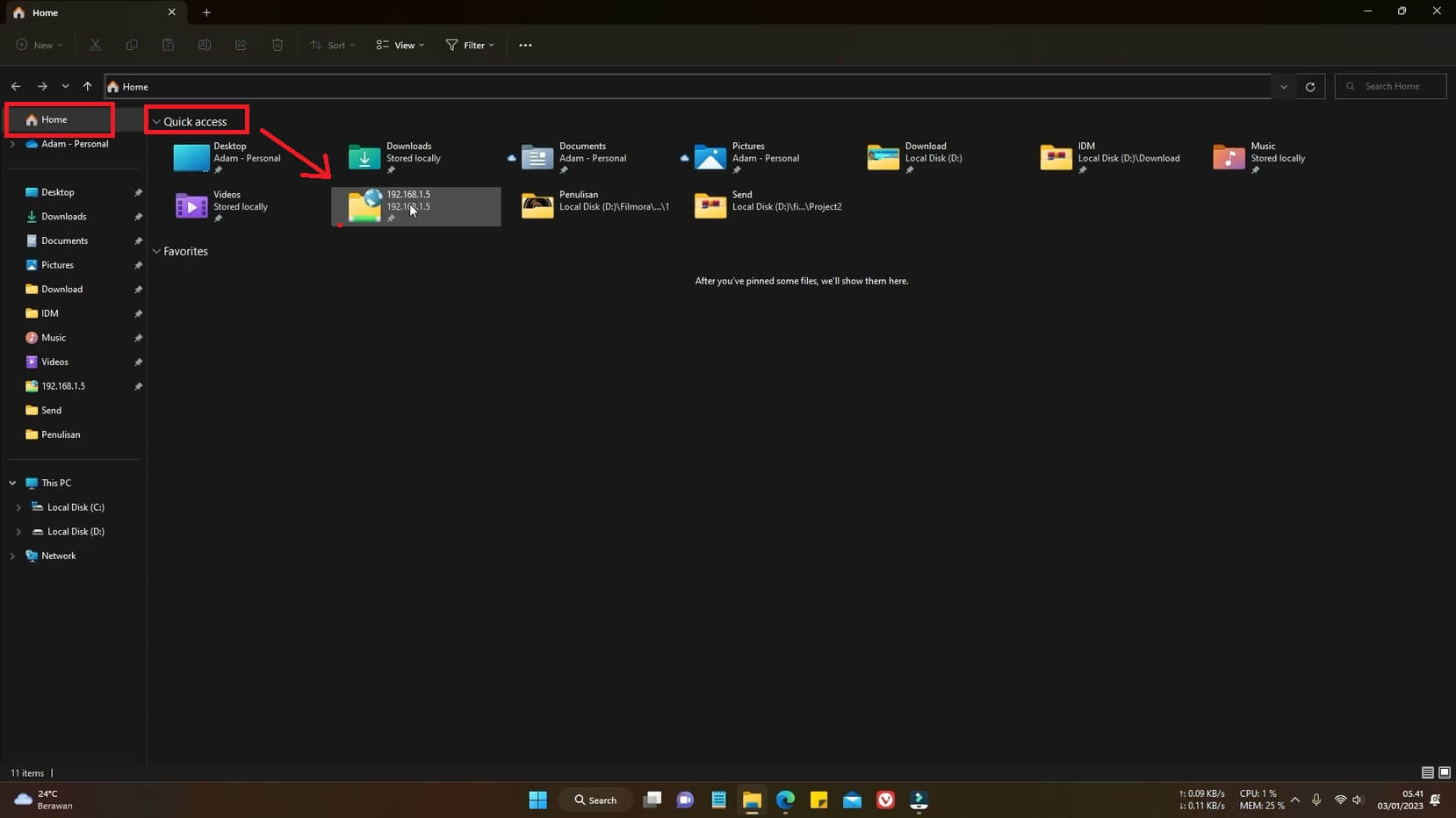
3. This trick is use another non FTP folder and do multipe select to trigger option “Remove from Quick Access” show. Choose FTP Folder and another pinned folder by use CTRL and hold then Right Click on another pinned folder to Remove selected folder from Quick Access.
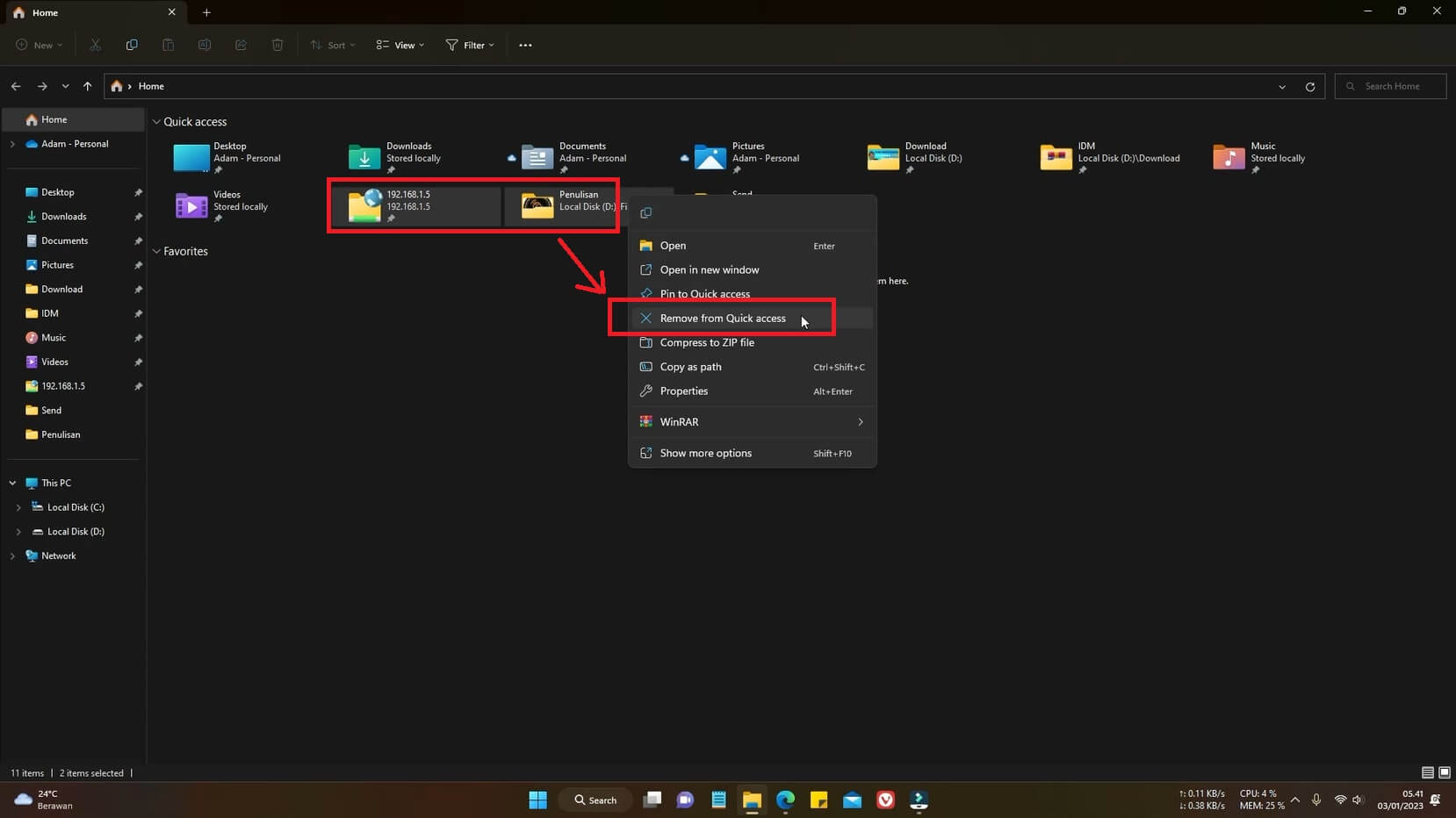
4. As you can see now FTP Folder Removed and Unpin from Quick Access.
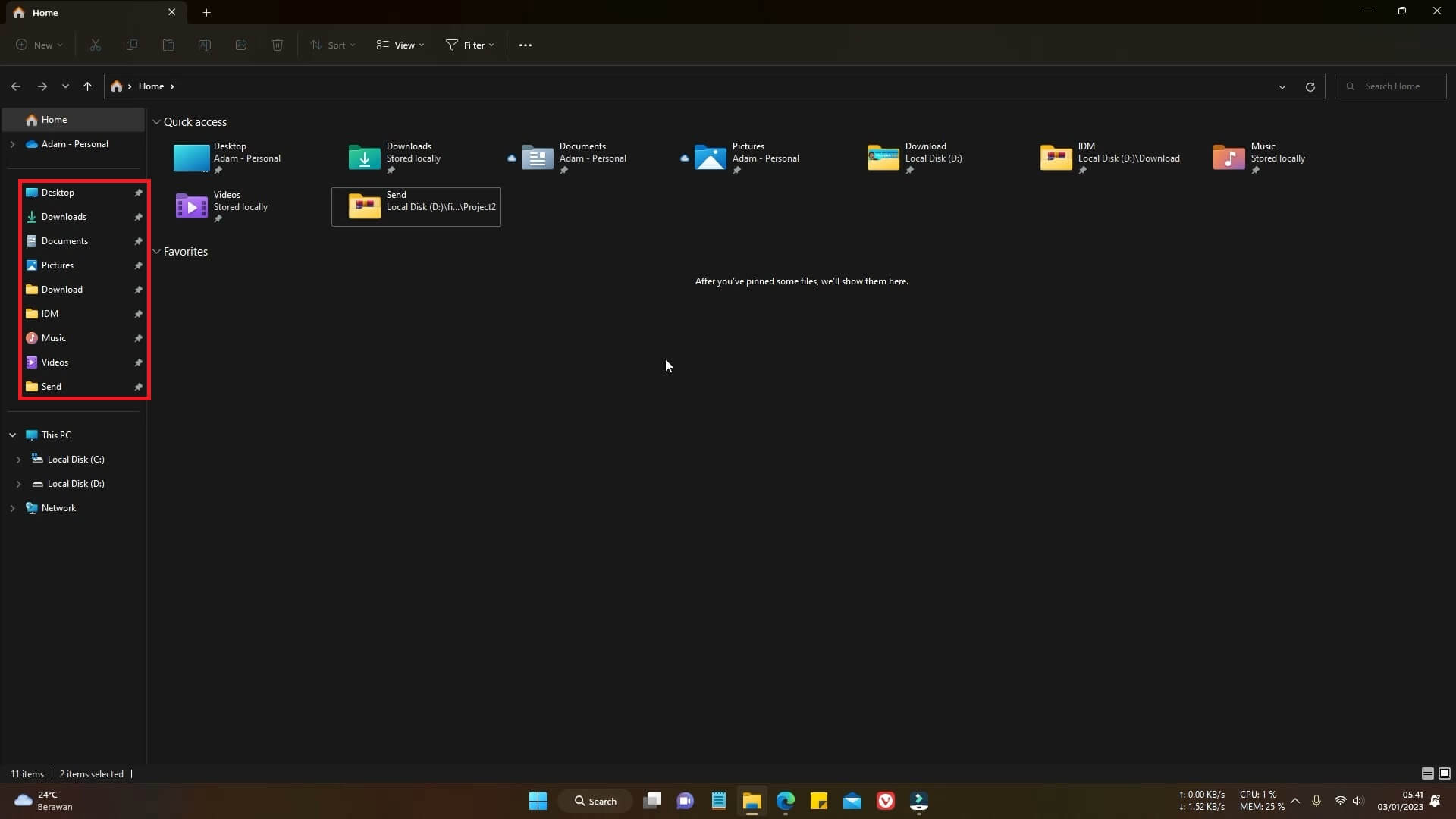
There also method or a way to remove all pin folder from Quick Access with Command. But the simples trick is by this method.
Você é foda parabens